Some of the most frustrating aspects of building a website can be the time consumed trying to make very small adjustments to your design. An example I encountered recently was creating two separate blogs for solarprinciples.com. I wanted one to be devoted to all things solar and the other to marketing.
An all too common problem arose. The functionality of WordPress and the plugins I had installed did not provide me with the ability to do what I wanted. I was only allowed one ‘Posts’ page.
By going into the admin or backend area of my site through ‘Settings>Reading’, I discovered that there is one ‘Posts page’ as shown below and no way to create another one.
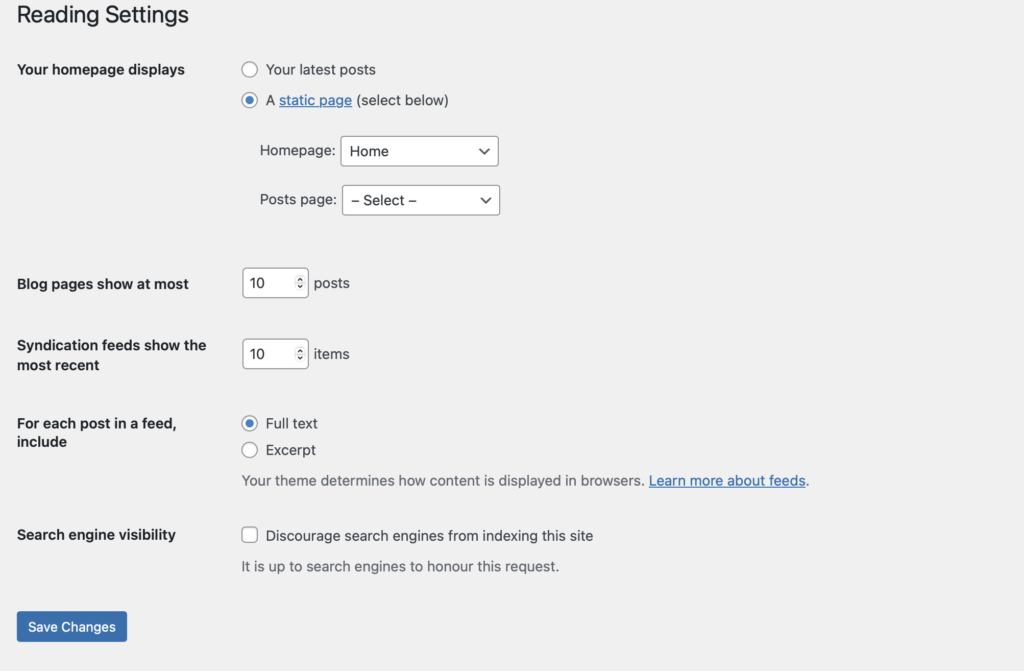
The way I decided to solve this was to first go to ‘Pages’ in the admin area and actually delete the page that had been synced up with the ‘Posts’ functionality. This had been done by default when creating the site- there was effectively a page linked with my ‘Posts’ before I even decided to have one. With that now deleted, I was left with a ‘Posts’ tab which contains my different articles in the backend of my site but no page displaying any of the articles.
I had to then create two categories within ‘Posts’ and tag each article with the appropriate one. I did this by going to ‘Posts>Categories>Add New Category’:
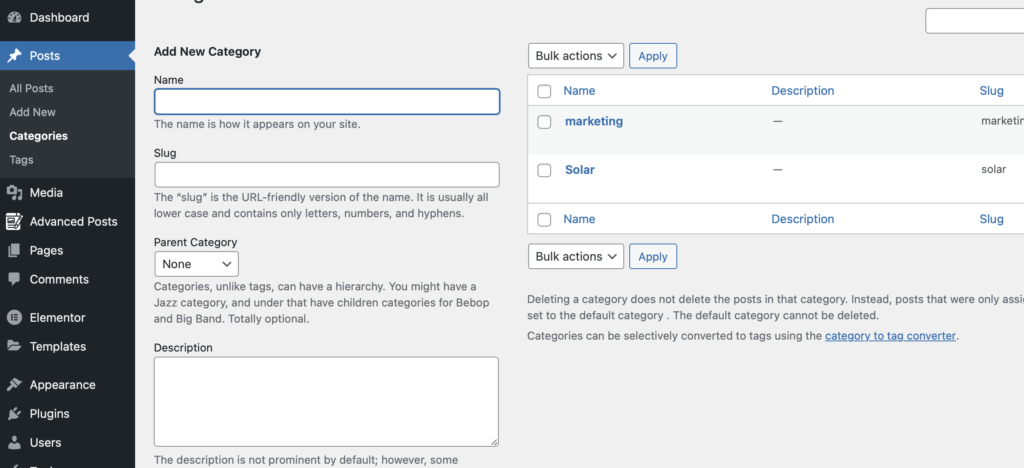
Subsequently I created two new pages, ‘Marketing Material’ and ‘Solar Insights’ and dragged the element for ‘Posts’ as a block into each page and checked the appropriate blog category. The backend for my ‘Marketing Material’ page now looked likes this.
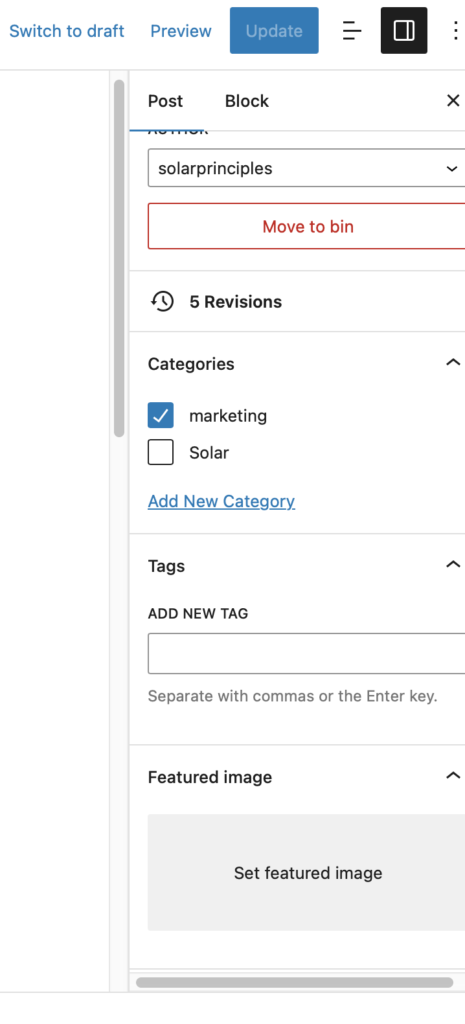
Now the ‘Marketing Material’ page displays just the posts that have been tagged with ‘marketing’ and ‘Solar Insights’ just with ‘Solar’.
This is one of the hundreds of little configuration problems that take place when building and adapting a website, where what seems like such a small, simple thing can become an incredibly time consuming exercise if you do not know your way around the software and the particular theme being used.